Help
How to install the App
To install the App, you simply need to go to https://www.webyze.com/AdvancedCustomProducts/, type your store URL and the App will get installed upon confirmation. You have to approve the monthly $9 USD charge.
After approving the app you will have to follow our 4-step installation instructions or let us install the app for you (both options are free).
Demonstration
You can find a demonstration store showing how this app can be used: http://advanced-custom-products.myshopify.com/
Creating options
To start creating options, simply go to the options page: https://www.webyze.com/AdvancedCustomProducts/options and click on "New Option".
You will have to choose an Internal name, a Name, a field type and the default value for the option. The Internal name is not shown to your customers, it only purpose is to help you easily distinguish between options that have the same name (e.g. Pants Size & Shirt Size).
Here is a list of supported fields types:
Field types demonstration
Here is a demonstration of currently available field types:Creating options groups
Options Groups let you easily associate options to different products. You can choose which option to show and in what order. You can also associate the selected options to products by collection, product type, product vendor, products with a certain tag and even select specifid products.
This helps you apply options to many products without the hassle of selecting products one by one.
If you click on the "Show Advanced Settings" button, you will be able to use Options Logic. Options Logic let you show and hide options depending on the state of other options. See the following example:
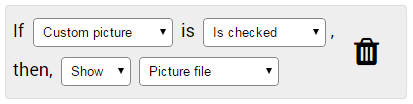
This configuration will give the following result:
Finally, the priority field let you set the priority of the option group. If for example you have an option group targetting products of type "Shirts" and another option group targetting products in the collection "Vintage", for a product that satisfies both conditions, it is the option group with the higher priority that will be used.
Feedback & Support
Feel free to leave a review for our App on the Shopify App Store. You can give us feedback and contact us at: contactuser@domainwebyze.extcom